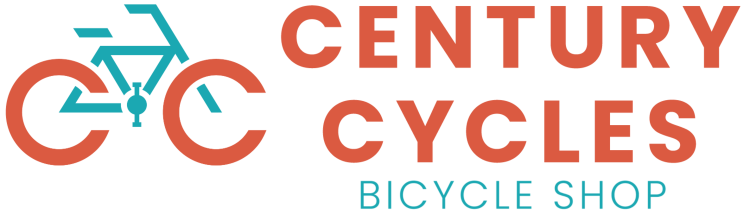Tech Talk: What is a "Smart" Bike Trainer, and How Does It Work?

Indoor trainers for bicycles have been around for many years. These are devices that attach to your regular bike to convert it to an indoor stationary bike. You can use this setup to follow along with a workout video, a live spin class, or just watch regular television shows to pass the time and stay in shape while you escape the cold outside weather.
The new "Smart" trainer technology lets you take it up a notch. By pairing your bike and trainer with an app on your computer, you can make your indoor training more engaging. The most popular of these apps is Zwift, which lets you follow virtual courses that include made-up landscapes with varying terrain, to actual locations such as London and Paris!
Some smart trainers have "controlled resistance," which makes your virtual ride even more realistic. If the course goes uphill, it will be harder to pedal, just like a real hill!
You can also ride virtually with friends and make new friends and training partners from all around the world! The app also makes it easy to track your training miles using one of your favorite fitness programs, such as Garmin Connect or Strava. You can also share your activities on social media platforms like Facebook.
How Does It Work?
The diagram and explanation below provide a simple overview of how Smart Trainer technology works.
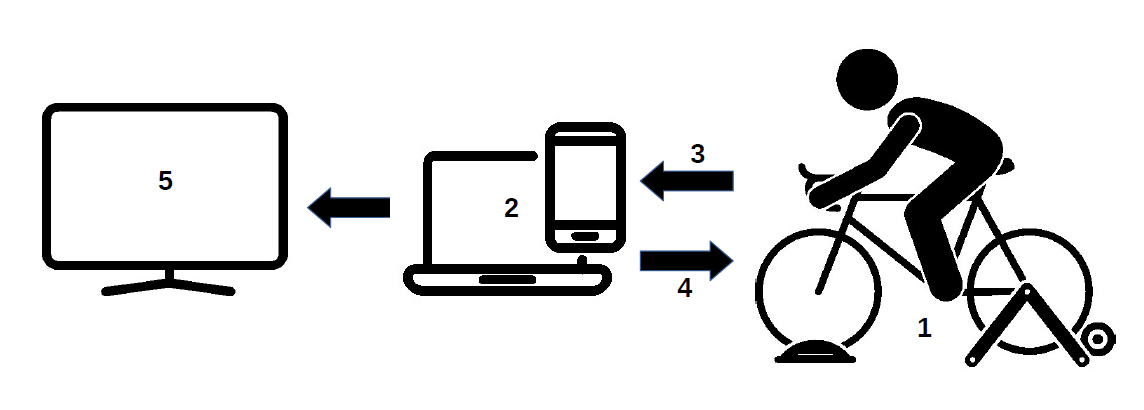
- The bicycle is physically attached to the indoor trainer. The trainer holds the wheel above the floor, enabling you to pedal, shift, and brake all while not actually moving forward. Optionally, you can use a riser block under your front wheel to keep your bike level.
- The app runs on your computing device, which can be a desktop PC, laptop, or tablet. The virtual course that you are riding is displayed on the device's screen. Your computer must have a fast connection to the Internet.
- Sensors on your body, on the bike, or built into the trainer transmit data wirelessly to the app. This data can include your speed, cadence, power output, and heart rate. You can customize the app to show you some or all of this data on the screen.
- If the trainer supports controlled resistance, the app sends instructions back to the trainer to adjust the resistance based on the course. For example, if the virtual course is going uphill, it will automatically make the resistance harder.
- Optionally, you can display the virtual course and other data on a television set, using a hard-wired or wireless connection.
Are you intrigued, but worried that you aren't tech-savvy enough to make it all work? The experts at Century Cycles can come to your home to set it up for you! Please ask in any of our stores for details.